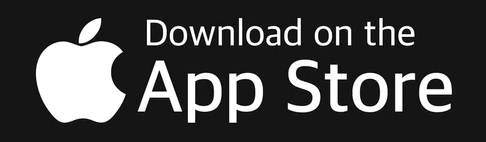Amazon seller central
Master Amazon Seller Central: A Comprehensive Guide
- Key Takeaways
- Start Your Amazon Journey
- Navigate Seller Central
- Set Product Prices
- Market Your Items
- Analyze Performance
- Manage Payments
- Use Resources Effectively
- Answer Common Questions
- Closing Thoughts
- Frequently Asked Questions
Ever wondered how to make the most of Amazon Seller Central in South Africa? This post is your go-to guide for mastering this powerful platform, exploring vast opportunities Amazon, services, multichannel, and sale. Whether you're a newbie or an experienced seller, you'll find valuable insights here. We'll cover everything from setting up your account to optimizing your listings and boosting sales.
Amazon Seller Central can be a game-changer for your business, but only if you know how to use it effectively. With our expert tips and tricks, you'll navigate the complexities of your seller central account and preferred acquisition channel with ease and confidence. Get ready to transform your online selling experience and achieve new levels of success.
Key Takeaways
- Start Your Amazon Journey: Begin by setting up your Amazon Seller Central account correctly to avoid any future issues.
- Navigate Seller Central: Familiarize yourself with the Seller Central dashboard to efficiently manage your store.
- Set Product Prices: Use competitive pricing strategies to attract customers while maintaining a healthy profit margin.
- Market Your Items: Leverage Amazon's marketing tools like Sponsored Products and promotions to increase visibility and sales.
- Analyze Performance: Regularly review sales data and performance metrics to make informed decisions and optimize your listings.
- Manage Payments: Stay on top of your payment schedules and understand Amazon's fee structure to manage your cash flow effectively.
Start Your Amazon Journey
Selling Plans
Amazon offers two selling plans. The Individual plan is for smaller businesses. It charges you per item sold. The Professional plan is for larger businesses. It has a monthly subscription fee.
Choosing the right plan depends on your business size. Smaller sellers benefit from the Individual plan. Larger sellers save money with the Professional plan. Evaluate your sales volume before deciding.
Register with Amazon
To sell on Amazon, you need to register. This gives you access to Seller Central. Seller Central is a powerful tool. It helps manage your online business.
You can list products, track orders, and handle customer service through your seller central account. You also get access to advertising tools. These tools help boost your product visibility.
Amazon Brand Registry
Brand owners should consider Amazon Brand Registry. This program protects your brand on Amazon. It helps prevent counterfeit products and unauthorized sellers.
Brand Registry also offers enhanced marketing features. You get access to A+ Content, which improves product descriptions. This can increase sales by making listings more attractive.
Navigate Seller Central
Dashboard Layout
The dashboard is the control center of your seller central account. It provides an overview of your sales, inventory, and customer feedback. The layout is intuitive, with sections for orders, advertising, and performance metrics.
New sellers should spend time exploring each section. Familiarizing yourself with the dashboard helps in quickly identifying key areas. For instance, the Orders section shows pending and shipped orders. The Inventory section lists all products with stock levels.
Selling Partner Appstore
The Selling Partner Appstore offers various apps to streamline business operations. These apps can help with tasks such as inventory management, pricing optimization, and customer service.
Using apps from the Appstore can save time and reduce manual work. Some popular apps include inventory trackers and automated repricers. New sellers can benefit from these tools to manage their business more efficiently.
Seller Profile Setup
Setting up your seller profile is crucial for maintaining transparency with customers. This includes updating payment, shipping, and return policies regularly. A well-maintained profile builds trust and improves buyer confidence.
Ensure that all contact details are accurate. Keep shipping options clear and list return policies prominently. Regular updates to your profile show customers that you are reliable and professional.
Set Product Prices
Dynamic Pricing
Use Seller Central's pricing rules for dynamic pricing. This helps you stay competitive. Adjust prices based on market changes. Select "Automate Pricing" under the pricing tab.
Set minimum and maximum price limits. These boundaries protect your profit margins. Choose rules like "Match Low Price" or "Stay Below Buy Box Price." Monitor your competitors' prices closely.
Consider Costs
Factor in all costs before setting prices. Amazon's fees include referral fees, fulfillment fees, and storage fees. Calculate these fees accurately. Use Amazon's fee calculator for precise estimates.
Don't forget shipping costs. If you offer free shipping, build this cost into your product price. Ensure your profit margin is reasonable after accounting for all expenses.
Regular Reviews
Review and adjust prices regularly. Market trends change often. Demand for products can fluctuate. Competitor pricing may vary daily.
Check your pricing weekly or bi-weekly. Analyze sales data to understand customer behavior. Use this data to make informed pricing decisions.
Profit Margin
Maintain a healthy profit margin. Aim for at least a 20-30% margin. This ensures sustainability and growth.
Consider offering discounts during high-demand periods. For example, holidays or special events like Prime Day can boost sales.
Tools and Analytics
Utilize Amazon's tools for insights. The "Business Reports" section offers detailed sales reports. Understand which products are performing well.
Use the "Pricing Dashboard" to track price changes and performance metrics. These tools help you make data-driven decisions.
Market Your Items
Advertising Tools
Leverage Amazon's advertising tools to boost sales. Sponsored Products is a popular choice. It increases product visibility by placing your items at the top of search results. This can lead to more clicks and purchases.
Amazon also offers Sponsored Brands. This tool allows sellers to promote their brand logo and a custom headline. It appears in prominent places on the site, helping to increase brand awareness.
Optimize Listings
Optimize product listings to attract more customers. Use high-quality images that clearly show the product from different angles. Images should be clear and well-lit.
Descriptions should be SEO-friendly. Include relevant keywords that shoppers might use when searching for products like yours. Make sure descriptions are clear and concise, highlighting key features and benefits.
Engage with Reviews
Engage with customer reviews promptly. Responding to reviews builds trust with potential buyers. Address any concerns or complaints quickly and professionally.
Answer customer questions about your products. This helps improve your product rankings and shows that you care about customer satisfaction.
Utilize Seller Support
Seller support is essential for new sellers. Amazon provides resources to help navigate the platform. Utilize these resources to understand selling fees, seller registration guides, and essential selling tasks.
Seller support can also assist with technical issues related to your selling account. This ensures your ecommerce business runs smoothly.
Multichannel Selling
Consider using Amazon as an additional selling channel. Many ecommerce business owners use Amazon alongside other retail channels. This strategy can help increase overall sales and reach a broader audience.
Multichannel selling involves managing inventory across multiple platforms. It's important to keep track of stock levels to avoid overselling.
Analyze Performance
Sales Trends
Use Seller Central's analytics tools to track sales trends. These tools provide data on daily, weekly, and monthly sales. Identify patterns in your sales data. For example, see if certain products sell better during specific times of the year.
Monitoring sales trends helps in planning inventory. Avoid stockouts or overstock situations by understanding these patterns. Adjust marketing strategies based on this data.
Inventory Levels
Keep an eye on inventory levels using Seller Central. The Inventory Dashboard shows current stock and alerts for low inventory. Set up automatic reorder points to ensure you never run out of popular items.
Accurate inventory tracking prevents lost sales. It also reduces storage costs by avoiding excess stock. Maintaining optimal inventory levels is key to a successful business.
Customer Behavior
Analyze customer behavior through reviews and feedback. Seller Central provides insights into what customers like or dislike about your products. Use this information to improve product quality and customer service.
Understanding customer behavior can help tailor marketing efforts. Focus on features that customers appreciate most. Address common complaints to enhance customer satisfaction.
Account Health
Monitor your account health regularly. This includes metrics like Order Defect Rate (ODR), Cancellation Rate, and Late Shipment Rate. Keep these metrics within Amazon's guidelines to avoid penalties.
Maintaining good account health ensures continued access to Amazon's marketplace. Poor performance can lead to account suspension. Regularly review these metrics and take corrective actions when needed.
Best-Selling Products
Identify best-selling products using the Business Reports section in Seller Central. Look at metrics like units sold, revenue generated, and profit margins. Focus on products with high demand and profitability.
Explore opportunities for expansion based on this data. Consider adding complementary products or variations of best-sellers. Diversifying your product range can increase overall sales.
Data Insights
Leverage data insights to make informed decisions. Use the reports available in Seller Central to understand market trends and customer preferences. This data is crucial for strategic planning.
Manage Payments
Transaction Review
Review transactions regularly. This helps track earnings and fees accurately. Amazon provides detailed reports. These include sales, refunds, and other financial activities.
Reconcile these reports with your records. This ensures all amounts match. Discrepancies can indicate issues. Address them quickly to avoid larger problems.
Payment Cycle
Understand the payment cycle. Amazon disburses funds every 14 days. This includes sales minus fees and refunds. Knowing this cycle helps plan cash flow.
Withdraw funds to your bank account. Ensure your bank details are correct in Seller Central. Errors can delay payments.
Fees Breakdown
Amazon charges various fees for services. These include:
- Referral fees
- Fulfillment fees
- Monthly subscription fees
Each fee affects your earnings differently. Study the fee structure carefully. This helps manage costs effectively.
Chargebacks and Refunds
Keep an eye on chargebacks and refunds. These impact cash flow significantly. Chargebacks occur when customers dispute a transaction.
Refunds happen when items are returned. Both can reduce your earnings unexpectedly. Monitor these closely to maintain financial stability.
Cash Flow Management
Effective cash flow management is crucial. Regularly review your balance in Seller Central. Plan for expenses like inventory purchases and shipping costs.
Use Resources Effectively
Seller Support
Seller Support is a key resource for Amazon sellers. They offer guidance and help resolve issues related to your Seller Central account. If you face problems with listings, payments, or account health, reach out to them. They respond quickly and provide detailed solutions.
You can contact Seller Support through the Help section in Seller Central. Use the "Contact Us" button to start a case. Describe your issue clearly. Attach screenshots if needed. This helps them understand your problem better and offer precise solutions.
Educational Resources
Amazon provides many educational resources for sellers. These include webinars, tutorials, and articles. These materials cover topics like product listing optimization, advertising strategies, and inventory management. By using these resources, you can improve your selling skills.
Amazon also offers training programs like Seller University. This platform has video lessons on various aspects of selling on Amazon. For example, there are courses on how to use FBA (Fulfillment by Amazon) effectively. These resources help you stay updated with best practices and new features on Amazon.
Community Networking
Networking with other sellers can be very beneficial. Join forums and community groups to share experiences and learn best practices. The Amazon Seller Forums are a good place to start. Here, sellers discuss challenges and solutions.
You can also join Facebook groups or LinkedIn communities focused on Amazon sellers. These platforms allow for more informal discussions and real-life stories from other sellers. Learning from others' successes and mistakes can save you time and effort.
Additional Tools
Amazon offers several tools to help manage your business more efficiently. The Inventory Performance Index (IPI) is one such tool. It helps you track how well you're managing your inventory. A high IPI score ensures better storage limits and lower fees.
Another useful tool is the Advertising Console. This platform allows you to create and manage ad campaigns for your products. You can monitor performance metrics like clicks, impressions, and sales directly from this console.
By using these tools effectively, you can optimize various aspects of your business operations.
Continuous Improvement
Always look for ways to improve your seller performance on Amazon. Regularly review your account's performance metrics available in Seller Central. These metrics include Order Defect Rate (ODR), Late Shipment Rate (LSR), and Customer Feedback Rating.
Analyze these metrics to identify areas where you need improvement. For instance, if your LSR is high, consider improving your shipping processes or switching to FBA for better logistics support.
By making continuous improvements based on these metrics, you can maintain a healthy seller account and achieve long-term success on Amazon.
Answer Common Questions
Product Listings
Many new sellers struggle with product listings. Ensure the product title is clear and concise. Use keywords that customers are likely to search for. Include high-quality images from multiple angles. Detailed descriptions help customers understand the product better.
Order Fulfillment
Order fulfillment can be tricky. Use Amazon's Fulfillment by Amazon (FBA) service for easier management. FBA handles storage, packing, and shipping. Ensure inventory levels are updated regularly to avoid stockouts. This improves customer satisfaction.
Returns Handling
Handling returns efficiently is crucial. Clearly state your return policy in the seller profile. Respond promptly to return requests. Inspect returned items quickly and issue refunds as needed. This builds trust with customers.
FAQ Section
Update the FAQ section regularly. Address common questions about shipping times, payment methods, and product availability. This reduces the number of direct inquiries you receive. It also helps customers find answers quickly.
Troubleshooting Tips
New sellers often face technical issues on Seller Central. If you encounter login problems, clear your browser cache or try a different browser. For listing errors, double-check all fields for accuracy. Contact Amazon support if issues persist.
Closing Thoughts
You've got all the tools you need to crush it on Amazon. From setting up shop to mastering Seller Central, your journey to becoming a top seller is within reach. Dive into the insights, use the resources, and keep an eye on your performance metrics to stay ahead.
Ready to boost your sales and grow your business? Start today by implementing these strategies and watch your Amazon store thrive. Don't wait—your success story begins now. Happy selling!
Frequently Asked Questions
How do I start selling on Amazon?
To start selling on Amazon, create a Seller Central account. Provide your business details and choose a selling plan. List your products to begin.
What is Amazon Seller Central?
Amazon Seller Central is an online platform where sellers manage their Amazon sales. It includes tools for listing products, tracking inventory, and handling orders.
How do I set product prices on Amazon?
In Seller Central, navigate to the pricing section. Set competitive prices based on market research and costs. Use the automated pricing tool for adjustments.
How can I market my items on Amazon?
Use Amazon Advertising to promote your products. Optimize listings with keywords and high-quality images. Engage in deals and discounts during peak seasons.
How do I analyze my sales performance?
Access the "Reports" section in Seller Central. Review metrics like sales, traffic, and conversion rates. Use these insights to improve your strategy.
How are payments managed on Amazon?
Amazon disburses payments every 14 days. Ensure your bank details are correct in Seller Central. Monitor the "Payments" section for transaction details.
Where can I find resources for help?
Visit the "Help" section in Seller Central. Access tutorials, FAQs, and forums. Contact Seller Support for specific issues or guidance.