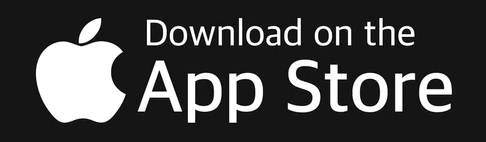Ecommerce for website
Ecommerce Website Design Tips: Build Trust and Boost Sales
- Key Takeaways
- Understanding Ecommerce Design
- Building Trust with Customers
- Crafting Visually Appealing Sites
- Emphasizing Responsive Design
- Simplifying Site Navigation
- Design Tips for Success
- Choosing the Right Platform
- Leveraging Social Proof
- Optimizing Checkout Process
- Final Remarks
- Frequently Asked Questions
- What is the importance of ecommerce design for a website?
- How can I build trust with my ecommerce customers?
- Why is responsive design crucial for ecommerce websites?
- How can I simplify site navigation for better user experience?
- What are some essential design tips for ecommerce success?
- How does leveraging social proof benefit my ecommerce site?
- What should I consider when choosing an ecommerce platform?
Ever wondered how to boost your online sales? Ecommerce for websites is the key. In today's digital age, having an ecommerce platform, online store, or site builder isn't just an option; it's a necessity. Imagine transforming your website into a 24/7 storefront that reaches customers worldwide, creating a memorable ecommerce experience and showcasing the art of online retail.
We'll dive into the essentials of ecommerce for websites, covering online store setup, optimization, and user experience. By the end, you'll have actionable insights to enhance your online commerce website and skyrocket your store sales. Ready to make your website work harder for you? Let's get started.
Key Takeaways
- Prioritize User Experience: Focus on responsive design and easy navigation to make your ecommerce site accessible and user-friendly on all devices.
- Build Trust: Use secure payment gateways, clear return policies, and visible contact information to reassure customers.
- Visual Appeal Matters: Invest in high-quality images and a clean, professional layout to attract and retain visitors.
- Simplify Checkout: Streamline the checkout process to reduce cart abandonment and enhance customer satisfaction.
- Leverage Social Proof: Display customer reviews, testimonials, and ratings prominently to build credibility and trust.
- Choose the Right Platform: Select an ecommerce platform that aligns with your business needs, offering scalability, security, and customization options.
Understanding Ecommerce Design
First Impressions
First impressions matter a lot in ecommerce design. Studies show that users form an opinion about an online store's website in just 50 milliseconds. A well-designed ecommerce web store can make visitors stay longer and explore more. Poor design can drive them away quickly.
A great ecommerce website design should be visually appealing. It should also be easy to navigate. This helps in retaining customers and improving conversion rates.
User Experience (UX)
Integrating UX principles is crucial for ecommerce success. UX focuses on making the user's interaction with the eco store website smooth and enjoyable. Good UX design includes:
- Simple navigation
- Clear product descriptions
- Fast loading times
These elements keep users engaged. They also reduce bounce rates. A memorable ecommerce website design often has a clean layout and intuitive store features.
Bridging Browsing and Purchasing
Effective ecommerce web design bridges the gap between browsing and purchasing in the store. Clear calls-to-action (CTAs) guide users toward making a purchase on an ecommerce site design. For example, on a commerce website, 'Add to Cart' buttons should be easy to find.
Product pages on the web should have high-quality images and detailed eco information. This builds trust and encourages purchases. An innovative ecommerce website design uses videos or 360-degree views of products.
Mobile Responsiveness
Mobile responsiveness is essential for any online ecommerce store. Many users shop using their smartphones. A perfect ecommerce website adapts to different screen sizes seamlessly.
Responsive designs improve user experience on all devices. This leads to higher conversion rates and customer satisfaction.
Security Features
Security is a top priority in ecommerce website setup. Customers need to feel safe when entering their payment information on the web. Secure Sockets Layer (SSL) certificates encrypt web data, protecting it from hackers.
Displaying security badges can boost customer confidence. An improved ecommerce store always prioritizes security features.
Personalization
Personalization enhances user experience and increases sales. Successful ecommerce businesses use data to offer personalized recommendations. For example, showing related products based on past purchases on the web can increase average order value.
Personalized email marketing campaigns can also drive repeat business. Unique ecommerce websites often use AI to tailor the shopping experience.
Examples of Effective Designs
Looking at successful ecommerce website design examples can provide inspiration. Websites like Amazon and Etsy are great models to study eco. They combine user-friendly layouts with powerful ecommerce features.
Building Trust with Customers
Clear Contact Information
Displaying clear contact information is essential. Customers need to know they can reach you. Include a phone number and email address on your website. Provide a physical address if possible. This makes your business seem more legitimate.
Customer support availability is also important. Offer multiple ways for customers to contact you. Live chat, email, and phone support are common options. Prompt responses build trust and show you care about customer issues.
Transparent Return Policy
A transparent return policy can influence purchase decisions. Clearly state your return policy on your website. Make it easy to find and understand. Outline the steps customers need to take to return eco products.
Offer a reasonable return window. Many businesses offer 30 days or more. Ensure there are no hidden fees for returns. Honest policies make customers feel secure about their purchases.
Certifications and Security Badges
Showcasing technical certifications reassures customers. Display security badges prominently on your site. Examples include SSL certificates and payment processor logos like PayPal or Stripe.
Highlight any industry-specific certifications. For example, healthcare websites might display HIPAA compliance badges. Visible security icons help customers feel safe providing personal information.
Customer Reviews
Customer reviews play a crucial role in building trust. Encourage satisfied customers to leave reviews on your website. Positive reviews act as social proof that your business is reliable.
Respond to negative reviews professionally. Address concerns and offer solutions. This shows potential customers that you value feedback and strive to improve.
Branding Consistency
Consistent branding helps build trust with your target market. Use the same colors, fonts, and logos across all platforms. This creates a cohesive image of your brand.
Communicate your brand values clearly. Let customers know what you stand for. Strong branding makes your business memorable and trustworthy.
Secure Payment Options
Offering secure payment options is vital for customer trust. Use well-known payment gateways like PayPal, Stripe, or Square. These services provide extra layers of security for transactions.
Display accepted payment methods clearly at checkout. Ensure the checkout process is smooth and secure. Customers are more likely to complete purchases when they feel their payment information is safe.
Crafting Visually Appealing Sites
Product Photography
High-quality product imagery is crucial. It creates engaging online shopping experiences. Quality images help visitors see the details of products clearly. This builds trust and encourages purchases.
Professional photography can make a big difference. It showcases products in the best light. Clear, detailed photos reduce return rates. Customers know exactly what they are buying.
Color Psychology
Colors influence emotions and behavior. Different colors evoke different feelings. For example, blue conveys trust and calmness. Red can create urgency and excitement.
Choosing the right colors for your ecommerce web design is important. It can impact how visitors feel about your site. Consistent use of color helps maintain brand identity across all pages.
Typography
Typography is more than just choosing fonts. It affects readability and aesthetics. Clean, readable fonts make navigation easier. They also contribute to the site's overall look.
Using different font sizes creates a visual hierarchy. This guides visitors' attention to important information. Consistent typography reinforces brand identity.
Consistent Branding
Maintaining a consistent brand identity is essential. Every page should reflect the same style and tone. This includes colors, fonts, and imagery.
Consistency builds recognition and trust. Visitors feel more comfortable when they see familiar elements throughout the site. It also makes the site look professional and polished.
Visual Hierarchy
Visual hierarchy organizes content in a way that guides visitors' eyes. Important information stands out more. This can be achieved through size, color, and placement.
For example, larger headings draw attention first. Bold colors highlight key actions like "Buy Now" buttons. Proper visual hierarchy improves user experience and increases conversions.
Site Builder Tools
Using a reliable website builder simplifies the design process. Many tools offer templates optimized for ecommerce sites. These templates often include built-in features like product galleries and shopping carts.
Site builders also provide customization options. This allows you to tailor your website to fit your brand perfectly. Choosing the right tool can save time and ensure a professional result.
Emphasizing Responsive Design
Mobile Shoppers
More people shop using their phones now. Mobile shoppers are increasing every year. A website must be mobile-friendly to capture this audience. If a site is not optimized for mobile, users may leave quickly.
Many ecommerce sites lose customers due to poor mobile design. A responsive design adjusts to any screen size. This ensures that the content looks good on both desktop and mobile devices.
Device Testing
Testing on various devices is crucial. Websites should work well on desktops, tablets, and phones. This includes both Android and iOS systems.
Functional testing helps identify issues with layout or functionality. Regular checks can prevent problems before they affect users. Ensuring compatibility across devices improves user experience.
Reducing Bounce Rates
Bounce rate refers to visitors leaving a site quickly without interacting. High bounce rates can hurt an ecommerce site's performance.
Responsive design can help reduce these rates. When users find a site easy to navigate, they stay longer. This increases the chances of making a purchase.
Improving SEO Rankings
Search engines favor mobile-friendly websites. Google, for example, uses mobile-first indexing. This means it primarily considers the mobile version of a site for ranking.
A responsive design improves SEO rankings. Higher rankings lead to more visibility and traffic. More traffic can result in higher sales.
Visual Elements
Responsive design also involves adjusting visual elements like images and fonts. Images should load quickly and look clear on all devices. Fonts must be readable on smaller screens.
Using consistent imagery and feature illustration enhances the user experience. These elements should align with the site's theme and content.
User Experience
Good user experience (UX) is essential for ecommerce success. Responsive design contributes significantly to UX. It ensures that users have a smooth shopping experience regardless of the device used.
Elements like buttons and links should be easily clickable on touchscreens. The layout should adjust seamlessly between different screen sizes.
Simplifying Site Navigation
Top-Level Navigation
An intuitive top-level navigation can reduce customer frustration. Shoppers find what they need quickly. This decreases abandonment rates. A clear menu helps users stay engaged.
Organized Menu
A well-organized menu structure is crucial. It provides easy access to products and information. Each section should be logical. Group related items together. Use simple names for each link.
Homepage Links
The homepage should have clear links. These direct users to popular sections. Highlight bestsellers or new arrivals. Make it easy for visitors to find what they want.
Footer Navigation
The footer is also important. Include additional links here. Add contact information, policies, and FAQs. This ensures users can find essential details without hassle.
Search Functionality
Search functionality improves product discoverability. Users often look for specific items. A search bar helps them find these quickly. Ensure the search function is prominent on the site.
Consistent Naming
Consistency in naming is key. Use the same terms throughout the site. This avoids confusion and makes navigation smoother.
Breadcrumbs
Breadcrumbs show users their path through the site. They help visitors return to previous sections easily. This enhances the overall user experience.
Design Tips for Success
Compelling Homepage
A compelling homepage is crucial. It must capture attention quickly. Use lifestyle images that reflect your brand. These images should evoke an aspirational lifestyle. They create an emotional connection with visitors.
Highlight key features of your products. Ensure these features are easy to find. Use clear and concise text. Add a call-to-action button that stands out. This guides visitors on what to do next.
Optimizing Product Pages
Product pages need to be engaging. They should provide detailed information. High-quality images are essential. Show the product from multiple angles. Include a zoom feature for better viewing.
Add customer reviews and ratings. These build trust and credibility. Display the price clearly. Offer different payment options to suit various budgets.
Importance of A/B Testing
A/B testing helps improve designs. Test different elements like headings, images, and buttons. See which version performs better. This data-driven approach leads to higher conversion rates.
Start by testing one element at a time. For example, try two different headlines first. Measure which headline gets more clicks or sales.
Choosing the Right Platform
Popular Platforms
Shopify, WooCommerce, and BigCommerce are popular ecommerce platforms. Shopify is user-friendly and offers many templates. WooCommerce is a plugin for WordPress, offering flexibility. BigCommerce provides built-in features for large stores.
Each platform has unique benefits. Shopify's ease of use makes it ideal for beginners. WooCommerce's flexibility suits those familiar with WordPress. BigCommerce supports large inventories and complex needs.
Scalability
Scalability is crucial when choosing a platform. As your business grows, the platform must handle more traffic and orders.
Shopify and BigCommerce offer scalable solutions. They can support thousands of products and high traffic levels. WooCommerce depends on your hosting plan, which may limit scalability.
Choose a platform that can grow with your business. Consider future needs to avoid switching platforms later.
Customization Options
Customization options allow you to tailor your store to your brand. Shopify offers many apps and themes but has some limitations in customization.
WooCommerce provides extensive customization through plugins and themes. It is open-source, allowing more control over design and functionality.
BigCommerce offers built-in features but fewer customization options than WooCommerce. It is suitable for businesses needing ready-to-use solutions.
Customer Support
Reliable customer support is essential for ecommerce success. Shopify offers 24/7 support via chat, email, and phone. Their community forums also provide valuable resources.
WooCommerce relies on community support and documentation. You may need to hire developers for complex issues.
BigCommerce provides 24/7 support similar to Shopify. They also have a robust knowledge base and community forums.
Good customer support ensures quick resolution of issues, keeping your store running smoothly.
Community Resources
Community resources help you learn best practices and solve problems. Shopify has an active community with tutorials and forums.
WooCommerce's open-source nature means a large community of developers and users share tips and solutions.
BigCommerce also has a strong community presence with forums and webinars.
Engaging with these communities can provide insights into optimizing your store's performance.
Leveraging Social Proof
Customer Reviews
Customer reviews build credibility. Positive feedback from previous buyers can make new visitors trust the website. According to a survey by BrightLocal in 2020, 87% of consumers read online reviews before making a purchase. Reviews provide real-life experiences that help potential customers feel confident.
Testimonials
Testimonials offer another layer of trust. They often feature specific details about a product or service. For example, Beardbrand uses testimonials to show how their products improve beard care. These personal stories make the brand more relatable and trustworthy.
User-Generated Content
User-generated content (UGC) like customer photos enhances product appeal. Seeing real people using a product makes it more attractive. UGC serves as a powerful form of social proof. It shows that others find value in the product. Instagram is a popular platform for sharing such content.
Social Media Feeds
Featuring social media feeds on ecommerce sites boosts engagement. Live feeds from platforms like Instagram keep content fresh and relevant. This encourages visitors to interact with the brand's social media pages. It also provides ongoing social proof through likes and comments.
Expert Endorsements
Endorsements from experts add significant value. When an expert recommends a product, it gains instant credibility. For instance, if a skincare expert endorses a beauty product, potential buyers are more likely to trust its effectiveness.
Pop-Up Notifications
Pop-up notifications showing recent purchases create urgency. They inform visitors that others are buying the product, which can lead to quick action. This tactic leverages the fear of missing out (FOMO) to drive sales.
SEO Benefits
ial proof also improves SEO performance. Search engines favor websites with positive reviews and high engagement rates. This leads to better rankings and increased visibility.
Optimizing Checkout Process
Simplifying Checkout
A streamlined checkout process is crucial. Shoppers often abandon carts due to complex steps. Reducing the number of form fields can help. Only ask for essential information like name, address, and payment details.
Guest checkout options are beneficial. Not everyone wants to create an account. Allowing guest checkouts can reduce friction. This leads to a smoother online shopping experience.
Multiple Payment Options
Offering various payment methods caters to different preferences. Some shoppers prefer credit cards, while others use digital wallets like PayPal or Apple Pay. Shopify Payments can integrate multiple options seamlessly.
Having diverse payment options can boost online sales. Customers feel more comfortable when they see their preferred method available. This flexibility enhances the overall shopping experience.
Clear Shipping Information
Transparent shipping costs and delivery times are vital. Unexpected fees at checkout can cause cart abandonment. Clearly display shipping costs on product pages or in the shopping cart.
Providing free shipping options can be a significant incentive. Many ecommerce stores offer free shipping for orders over a certain amount. This strategy encourages higher spending and reduces last-minute drop-offs.
Mobile Optimization
Many customers shop via mobile devices. Ensuring the checkout process is mobile-friendly is essential. Use responsive design to adapt to different screen sizes.
Simplify navigation on smaller screens. Large buttons and easy-to-read text improve the mobile shopping experience. A smooth mobile checkout can lead to higher conversion rates.
Trust Signals
Displaying trust signals during checkout reassures customers. Use security badges and SSL certificates to show that transactions are secure. Positive reviews and ratings can also build trust.
Trust signals make shoppers feel safe sharing their payment information. This confidence can reduce cart abandonment and increase completed purchases.
Testing and Analytics
Regularly test the checkout process for any issues. Use A/B testing to compare different versions of checkout pages. Identify what works best for your audience.
Analytics tools can provide insights into customer behavior. Track where shoppers drop off in the checkout process. Use this data to make informed improvements.
Final Remarks
You've got the tools to create a killer ecommerce site. From understanding design principles to optimizing your checkout process, each step is crucial for success. Remember, building trust and making your site visually appealing are key. Keep it simple and responsive.
Ready to take your ecommerce game to the next level? Apply these tips and watch your conversions soar. Don't wait—start enhancing your website today and turn visitors into loyal customers!
Frequently Asked Questions
What is the importance of ecommerce design for an online business using an online store builder and the Shopify app store?
A well-designed ecommerce site attracts customers, builds trust, and boosts sales. It enhances user experience and converts visitors into buyers.
How can I build trust with my ecommerce customers?
Showcase customer reviews, secure payment options, and clear return policies. Transparency and security build customer confidence.
Why is responsive design crucial for ecommerce websites?
Responsive design ensures your site looks great on all devices. This improves user experience and increases sales from mobile users.
How can I simplify site navigation for better user experience with website design tips and unique ecommerce website design?
Use clear menus, search bars, and organized categories. Simple navigation helps users find products quickly, enhancing their shopping experience.
What are some essential design tips for ecommerce success?
Focus on clean design, fast load times, high-quality images, and easy checkout processes. These elements improve user satisfaction and boost conversions.
How does leveraging social proof benefit my ecommerce site?
Displaying testimonials, reviews, and social media mentions builds credibility. Social proof influences buying decisions and increases trust in your brand.
What should I consider when choosing an ecommerce platform?
Evaluate ease of use, scalability, customization options, and support services. Choose a platform that meets your business needs and growth plans.